We prototyped an example claims status page to demonstrate some of the concepts in this playbook
You are welcome to explore the content and code of the prototype as a reference for your own claims status tool.
About the prototype
The prototype is a static web page. There are no dependencies on a server or database, and no user data is collected or stored. The prototype is meant to be purely informational and does not contain sensitive information. The claim information on the site is imaginary, for demo purposes only. Viewers can toggle between pre-defined scenarios demonstrating different claims status screens.
Note that the prototype does not comprehensively cover all possible statuses or scenarios; its purpose is as a demonstration of some of the principles we discuss in this playbook rather than a fully functional tool. For example, this prototype does not include the status of appeals or overpayments, which are critical details for claimants but are often quite complex and deserving of the same level of investigation, data mapping, and design principles adherence as described in this playbook.
Additionally, the example set of scenarios in the prototype is limited to a few common issues relevant to all states. When building your own tool, there will be many additional next steps, issues, and payment details that you’ll want to include, many of which may be specific to your state’s policies and regulations.
Using the prototype
This prototype demonstrates the user interface and software design patterns that we think could work well for a claim status page. It is not meant to be a complete solution, but rather a starting point for you to adapt and integrate with your own system.
To gain access to the technology behind the prototype, we recommend that engineers pull the code down to their local computers, follow the setup instructions (co-located with the code), and explore the running application. You can also explore the code, as it uses many best practices from which your engineers can pick and choose to implement.
The code can be accessed via this link: https://github.com/USDepartmentofLabor/claim-status-prototype
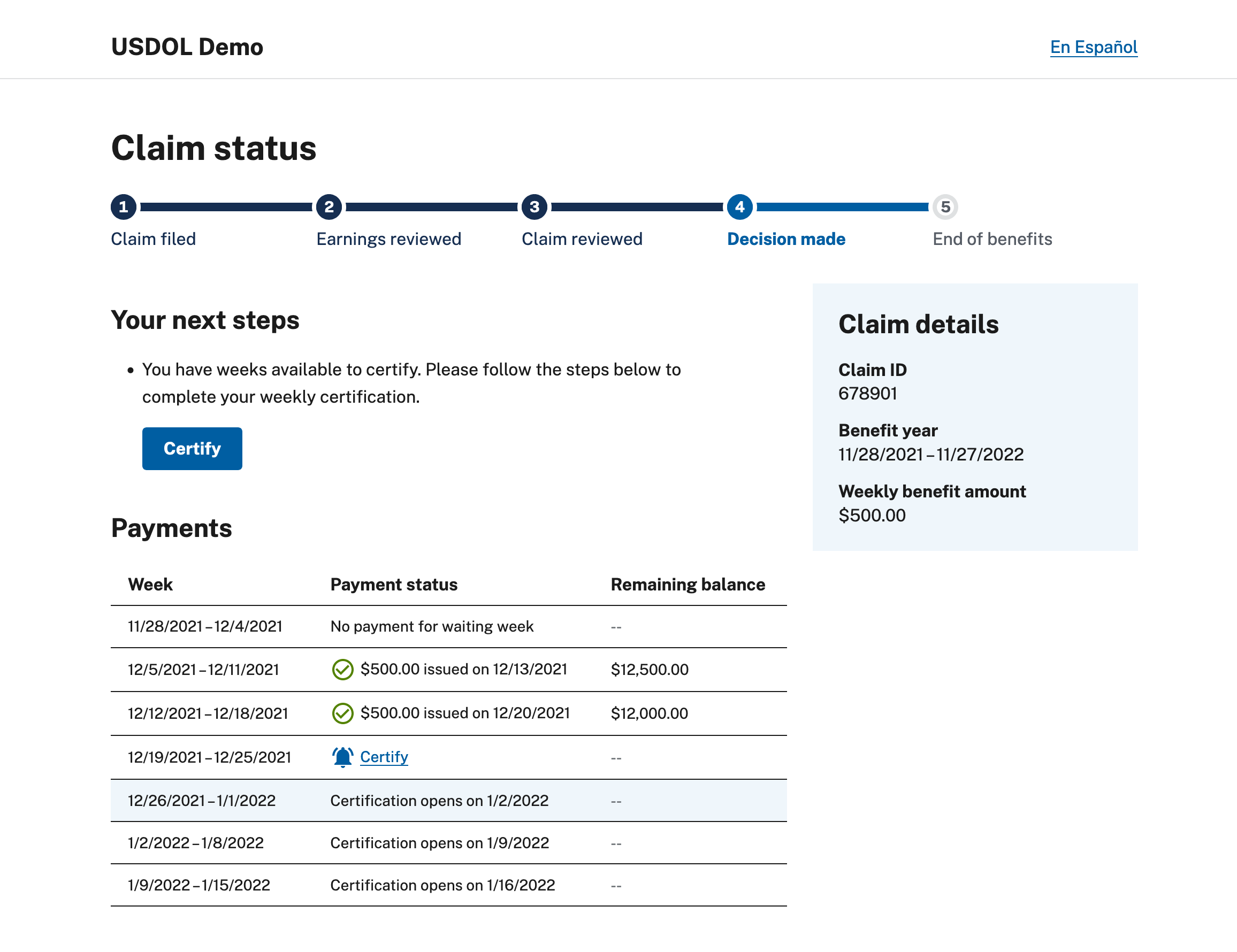
Scenarios
We included eight pre-defined scenarios in the prototype to illustrate what information a claimant would have access to in different states of adjudication and completion.
The table below shows the statuses in our prototype’s step indicator and the business logic that triggers each status. As noted before, the process is not necessarily linear, and our business logic accounts for that. For example, if a claim has been adjudicated and is in step 4 ("decision made") and is reopened with new non-monetary issues detected, the status tracker would revert back to step 3 ("claim in review").
Step | Step label: incomplete | Step label: complete | Business logic for completion |
1 | File claim | Claim filed | The application was created and submitted. |
2 | Earnings review
| Earnings reviewed | If a monetary determination was made and there are no open monetary issues.
|
3 | Claim in review | Claim reviewed | If a monetary determination was made but there are open separation or non-separation issues. |
4 | Decision pending
| Decision made
| This step will show as the current step either when both determinations have been made, or if the monetary determination was ineligible. |
5 | End of benefits | Benefits exhausted /End of Benefit Year/Inactive claim | The claim has completed due to one of the following reasons:
|
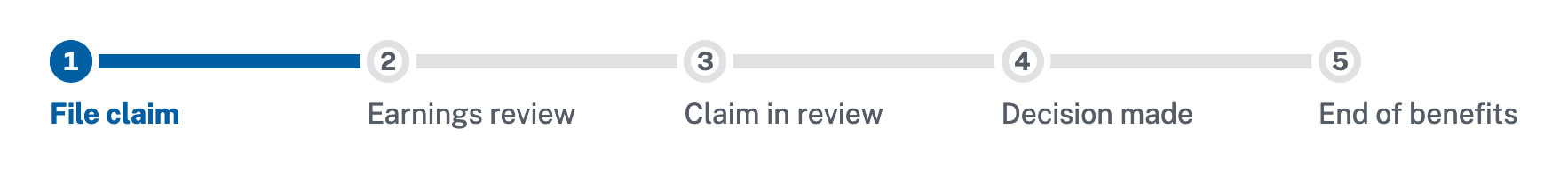

The following table explains the different scenarios we included in the prototype. You can navigate these scenarios with the radio buttons on the right of the screen.
Scenario | Description |
Incomplete claim | This scenario shows a claim where intake has been started but not yet completed or submitted. We note in the next steps that the claimant needs to complete the intake process by a certain date – your state policies may vary on when claims need to be completed. |
Earnings review | This status indicates that the claim has been submitted, but monetary eligibility is not yet complete. In this particular scenario, the monetary eligibility was not able to be determined automatically, and the next steps are for the state to investigate manually. We added a message to the claimant letting them know that there is nothing needed from them regarding wages at this time. If the state does end up needing wage verification or something else from the claimant, it will show up for the claimant as a next step.
We also remind the claimant to continue their weekly certifications. |
Claim in review: Separation issue | This scenario shows an example of a claim that has passed monetary eligibility but has an open separation issue and a potential fraud issue that requires them to provide additional identity verification.
We also continue to remind them to complete their certification; in this example, there is a week that is available to certify. |
Claim in review: Ability and availability issue | This scenario is similar to the above but with an ability and availability issue instead of a separation issue. The specific user-facing language can be customized depending on the issue. |
Claim in review: Work search issue | This scenario is similar to the previous two scenarios but with a work search issue. |
Decision made: eligible | This fourth step in the tracker is highlighted when monetary and separation decisions have been made and there are no open issues on a claim. In this example, the claimant has no next steps besides continuing to certify. |
Decision made: monetarily ineligible | This example shows the information a claimant would have access to if they did not meet the monetary requirements. We link them to their determination notice and give them the option to appeal the decision. |
Completed Claim | In this example of a completed claim, we show a scenario where the benefit year has ended and the claimant would need to start a new claim to continue to claim benefits. |
As noted above, these scenarios are not intended to represent the full range of issues or statuses you may want to present to claimants. Real-world claims status tools would have dozens or more different issues, next steps, and messages that claimants should be able to access and act on. Your state will have its own particular regulations and policies that may need to be explained using language that makes sense to the users.
A few examples of scenarios and features that we did not include in this prototype but would be part of a holistic implementation:
- What information do claimants have access to when the claim is adjudicated and there are no actions required
- What messages to include for claimants in the payments table
- What should or should not be shown if the claim is waiting for job separation review
- What to show to address an eligibility issue other than a monetary or separation issue
- How to access an adverse determination
- How and when to file a request for reconsideration or an appeal
- The status of appeals and any action items required from the claimant while the appeals are pending
- What to show when payments for a particular week were denied due to disqualifying determinations
- What to show when payments for a particular week were reduced due to weekly earnings, overpayment offsets, penalty weeks, or other reasons
- Other scenarios for closed claims such as inactivity or exhausted benefits
Interested in addressing claims status? Email the UI Modernization Team
Was this page helpful? Fill out a short survey
