
Batch File Format Requirements
Use this checklist to ensure that your VETS-4212 report meets the requirements for electronic submission.
- All applicable fields are completed for these records
- One record for headquarters
- One record for each hiring location
- Only CAPITAL LETTERS are used in alphabetical fields
- The file is saved in ASCII comma-separated values (.csv) format
- Contains plain-text data with each field separated (delimited) from the next by a comma
- Has a filename with .csv extension (such as: VETS-4212.csv)
(NOTE: DOL no longer accepts fixed field text (.txt) files)
- Is contained within one .csv file
- Do not create a separate text file for each record
- Do not submit unneeded files, such as Microsoft Word or WordPerfect documents. If you have comments to include with your submission, send a separate printed correspondence (hard copy) on company letterhead.
- Do not include the description row (as shown, highlighted and BOLD below).
| # | A | B | C | D | E |
|---|---|---|---|---|---|
| 1 | Company No | Ending Period | Contractor Type | Form Type | MSC Number |
| 2 | T123456 | 08/31/2020 | S | MHQ | 0 |
| 3 | T123456 | 08/31/2020 | S | MHL | 0 |
| 4 | T123456 | 08/31/2020 | S | MSC | 3 |
What is an ASCII Comma Separated Values (.csv) File?
An ASCII text file is a small, simple document that can be created by a text editor such as Microsoft Notepad or exported from a spreadsheet application such as Microsoft Excel.
(NOTE: ASCII (American Standard Code for Information Interchange) refers to "plain-text" which includes the 128 characters (numbers, upper and lower-case letters, and symbols) that are most likely found on your keyboard.)
Exporting from a Microsoft Excel Spreadsheet
Follow these steps to export your Excel spreadsheet data (.xls or xlsx) as a text file (.csv)
- With your workbook open in Excel, select the "File" menu, and then select "Save As."
- In the "Save as type" drop down list, select the "CSV (Comma separated values)(*.csv)." file type.
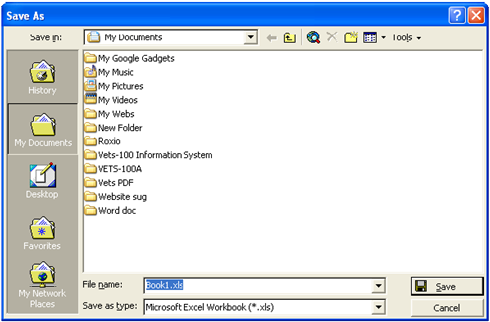
- Enter a name for your file and save it to your hard drive.
- Close Microsoft Excel if asked to save select “No.”
- Open Microsoft Notepad
(NOTE: For most systems, Notepad can be found under Start Menu ® Programs ® Accessories.) - Within Notepad select the "File" menu, and then select "Open."
- Locate the (.csv) file on your hard drive and open it. Once opened, you will see horizontal rows of comma-separated value fields.
- Close Notepad
(NOTE: Similar steps are used to export from a non-Microsoft Excel spreadsheet (such as Lotus 1-2-3, or OpenOffice Calc. If you have questions exporting from your non-Excel spreadsheet, you can email vets4212-customersupport@dolncc.dol.gov or call the VETS-4212 Service Center at (866)237-0275.)
Record Requirements
Special characters allowed within fields
The only non-alpha-numeric characters allowed are as follows:
- Company Name – dash ( - ), period ( . ), ampersand (&), and apostrophe ( ' )
- Street Address – apostrophe ( ' ), dash ( - ), and period ( . )
Don't use hyphens within fields
Do not use hyphens in the field for the NAICS, DUNS, EIN, or ZIPCODE
Example:
203334444 Correct
20-333-4444 Incorrect
Don't Use Commas within Fields
Since commas are used to separate data fields, they cannot be used within fields.
For example, do not separate the street address and suite with a comma.
Example:
6101 STEVENSON SUITE 600 ALEXANDRIA Correct
6101 STEVENSONS, SUITE 600, ALEXANDRIA Incorrect
Only one record per line
All records must be horizontal, not vertical, with each entire record on a single line
Example:
T502024,08/17/2020,ACME INC,123 MAIN ST Correct
No padding is required
For example, if the value in the city field is only 10 characters, do not pad the field with 10 blank spaces to fill the 20-character field size.
Example:
,12,0,8,123,0,0,1,2,0 Correct
,0000012,0000000,0000008,0000123,0 Incorrect
NOTE: The exception for EIN, DUNS, NAICS, and ZIPCODE. These fields must be 9 digits for both EIN and DUNS, 6 digits for NAICS, and 5 or 9 digits for ZIPCODE. If they don't fit the required length they need to be padded with leading zero(s).
Common layout errors
The most common layout errors are:
- Wrong number of commas resulting in misallocated data, including an additional comma within the street address.
- Vertical records
- Header footer or comments in file.
- Insufficient data.
Most submissions with these errors are returned for correction.
Additional data requirements
- Use only "P" for Prime Contractor, "S" for Subcontractor, or "B" for Both. The field will only allow one letter.
- Use "S" for Single Establishment, "MHQ" for Multiple Establishment Headquarters, "MHL" for Multiple Establishment Hiring Location, or "MSC" for Multiple Establishment State-Consolidated.
NOTE: For "MHQ" or "S" reports there should not be any hiring location information. For "MHL" or "MSC" the hiring location information is required. The "MSC" hiring location should be the primary, max employees, or first one listed in alphabetical order. - If the form type is a state consolidated form specify the number of locations in field #4, "MSC Number".
A list of the fields for a VETS-4212 electronic submission
| Field No. | Field Name | Type | Size |
|---|---|---|---|
| 1 | Company No | Text | 7 |
| 2 | Type of Reporting Organization | Text | 1 |
| 3 | Type of Form | Text | 3 |
| 4 | Number of MSC Locations | Text | 8 |
| 5 | Twelve Month Ending Period | Text (MM/DD/YYYY) | 10 |
| 6 | Name of Parent Company | Text | 100 |
| 7 | Address (Number and Street) | Text | 100 |
| 8 | Second street address | Text | 100 |
| 9 | City | Text | 50 |
| 10 | County | Text | 50 |
| 11 | State | Text | 2 |
| 12 | Zip code | Text | 9 |
| 13 | Name of Company Contact | Text | 100 |
| 14 | Telephone for Contact | Text | 20 |
| 15 | Text | 100 | |
| 16 | Name of Hiring Location | Text | 100 |
| 17 | HL Address (Number and Street) | Text | 100 |
| 18 | HL Second Address | Text | 100 |
| 19 | HL City | Text | 50 |
| 20 | HL County | Text | 50 |
| 21 | HL State | Text | 2 |
| 22 | HL Zip code | Text | 9 |
| 23 | NAICS | Text | 6 |
| 24 | DUNS | Text | 9 |
| 25 | Employer ID | Text | 9 |
| 26 | Protected Veterans employees – Executive/Senior Level Officials and Managers (A1.1) | Number (Integer) | 8 |
| 27 | Protected Veterans employees – First/Mid-Level Officials and Managers (A1.2) | Number (Integer) | 8 |
| 28 | Protected Veterans employees - Professionals (A2) | Number (Integer) | 8 |
| 29 | Protected Veterans employees - Technicians (A3) | Number (Integer) | 8 |
| 30 | Protected Veterans employees – Sales Workers (A4) | Number (Integer) | 8 |
| 31 | Protected Veterans employees – Administrative Support Workers (A5) | Number (Integer) | 8 |
| 32 | Protected Veterans employees – Craft Workers (A6) | Number (Integer) | 8 |
| 33 | Protected Veterans employees - Operatives (A7) | Number (Integer) | 8 |
| 34 | Protected Veterans employees - Laborers/Helpers (A8) | Number (Integer) | 8 |
| 35 | Protected Veterans employees – Service Workers (A9) | Number (Integer) | 8 |
| 36 | Protected Veterans employees – Total (A10) | Number (Integer) | 8 |
| 37 | Total Employees, Both Veterans and Non-Veterans - Executive/Senior Level Officials and Managers (B1.1) | Number (Integer) | 8 |
| 38 | Total Employees, Both Veterans and Non-Veterans – First/Mid-Level Officials and Managers (B1.2) | Number (Integer) | 8 |
| 39 | Total Employees, Both Veterans and Non-Veterans - Professionals (B2) | Number (Integer) | 8 |
| 40 | Total Employees, Both Veterans and Non-Veterans – Technicians (B3) | Number (Integer) | 8 |
| 41 | Total Employees, Both Veterans and Non-Veterans - Sales Workers (B4) | Number (Integer) | 8 |
| 42 | Total Employees, Both Veterans and Non-Veterans –Administrative Support Workers (B5) | Number (Integer) | 8 |
| 43 | Total Employees, Both Veterans and Non-Veterans – Craft Workers (B6) | Number (Integer) | 8 |
| 44 | Total Employees, Both Veterans and Non- Veterans – Operatives (B7) | Number (Integer) | 8 |
| 45 | Total Employees, Both Veterans and Non- Veterans – Laborers/Helpers (B8) | Number (Integer) | 8 |
| 46 | Total Employees, Both Veterans and Non- Veterans – Service Workers (B9) | Number (Integer) | 8 |
| 47 | Total Employees, Both Veterans and Non- Veterans – Total (B10) | Number (Integer) | 8 |
| 48 | Protected Veterans new hires – Executive/Senior Level Officials and Managers (C1.1) | Number (Integer) | 8 |
| 49 | Protected Veterans new hires – First/Mid-Level Officials and Managers (C1.2) | Number (Integer) | 8 |
| 50 | Protected Veterans new hires – Professionals (C2) | Number (Integer) | 8 |
| 51 | Protected Veterans new hires – Technicians (C3) | Number (Integer) | 8 |
| 52 | Protected Veterans new hires - Sales Workers (C4) | Number (Integer) | 8 |
| 53 | Protected Veterans new hires – Administrative Support Workers (C5) | Number (Integer) | 8 |
| 54 | Protected Veterans new hires - Craft Workers (C6) | Number (Integer) | 8 |
| 55 | Protected Veterans new hires - Operatives (C7) | Number (Integer) | 8 |
| 56 | Protected Veterans new hires - Laborers/Helpers (C8) | Number (Integer) | 8 |
| 57 | Protected Veterans new hires – Service Workers (C9) | Number (Integer) | 8 |
| 58 | Protected Veterans new hires - Total (C10) | Number (Integer) | 8 |
| 59 | Total New Hires, Both Veterans and Non-Veterans – Executive/Senior Level Officials and Managers (D1.1) | Number (Integer) | 8 |
| 60 | Total New Hires, Both Veterans and Non-Veterans – First/Mid-Level Officials and Managers (D1.2) | Number (Integer) | 8 |
| 61 | Total New Hires, Both Veterans and Non-Veterans – Professionals (D2) | Number (Integer) | 8 |
| 62 | Total New Hires, Both Veterans and Non- Veterans – Technicians (D3) | Number (Integer) | 8 |
| 63 | Total New Hires, Both Veterans and Non- Veterans – Sales Workers (D4) | Number (Integer) | 8 |
| 64 | Total New Hires, Both Veterans and Non-Veterans – Administrative Support Workers (D5) | Number (Integer) | 8 |
| 65 | Total New Hires, Both Veterans and Non-Veterans – Craft Workers (D6) | Number (Integer) | 8 |
| 66 | Total New Hires, Both Veterans and Non-Veterans – Operatives (D7) | Number (Integer) | 8 |
| 67 | Total New Hires, Both Veterans and Non-Veterans – Laborers/Helpers (D8) | Number (Integer) | 8 |
| 68 | Total New Hires, Both Veterans and Non-Veterans – Service Workers (D9) | Number (Integer) | 8 |
| 69 | Total New Hires, Both Veterans and Non-Veterans – Total (D10) | Number (Integer) | 8 |
| 70 | Maximum Number | Number (Integer) | 8 |
| 71 | Minimum Number | Number (Integer) | 8 |
Submitting the VETS-4212 report
Your VETS-4212 report and/or your report for all state consolidated locations may be electronically submitted in one of two ways:
- Upload the file from your computer
- Submit the form on electronic media
- DVD
- CD
(NOTE: Many federal contractors and subcontractors produce VETS-4212 reports using software specifically developed for HR departments. Many of these vendors have modified their products to publish electronic files in the required format. If your organization uses this type of software, you may want to inquire with your vendor about the product's ability to produce the VETS-4212 file in the correct format.
If you have questions about electronic submissions, please email vets4212-customersupport@dolncc.dol.gov or call the VETS-4212 Service Center at (866)237-0275.
